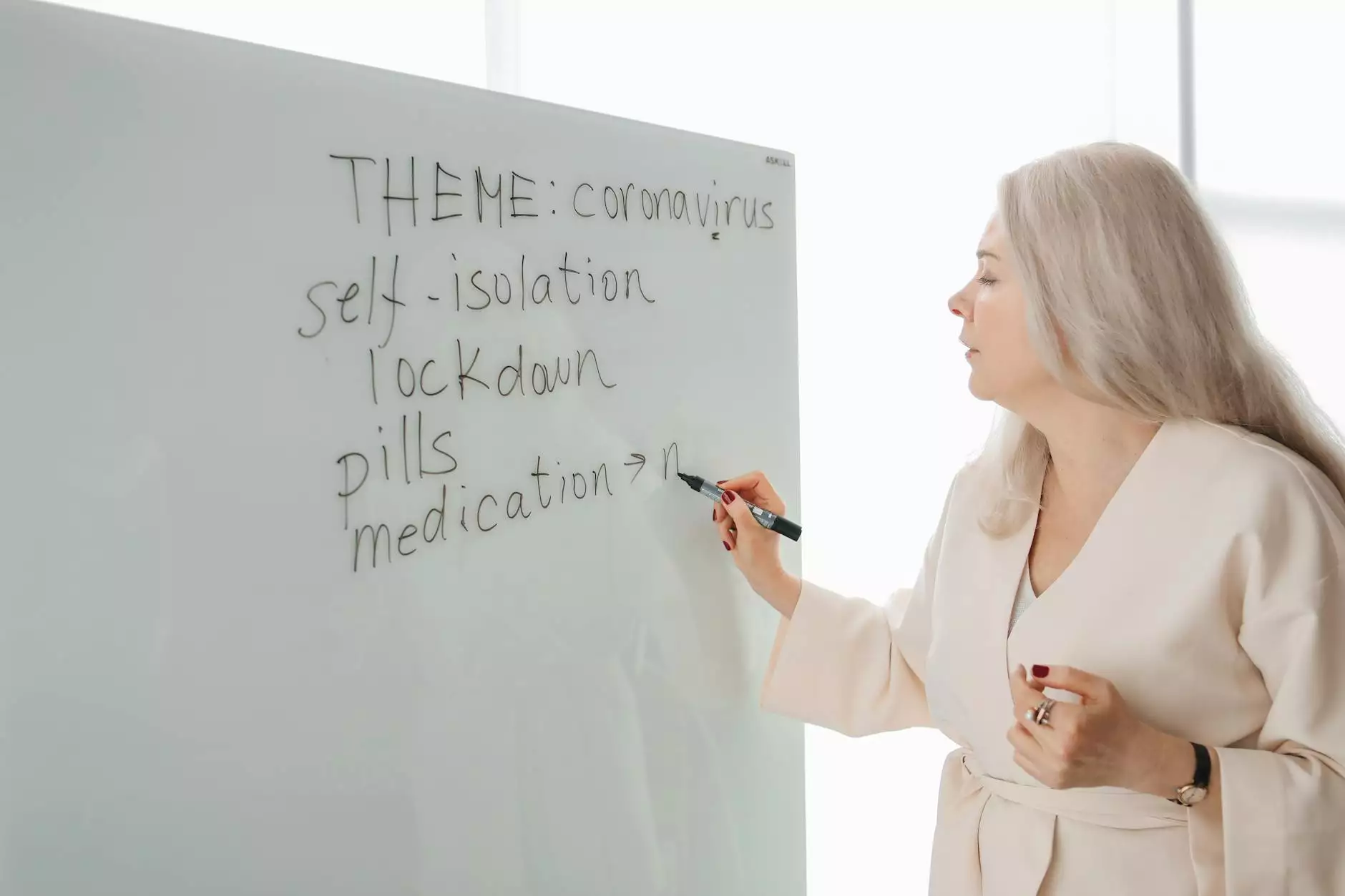Understanding the 504 Error: A Complete Guide
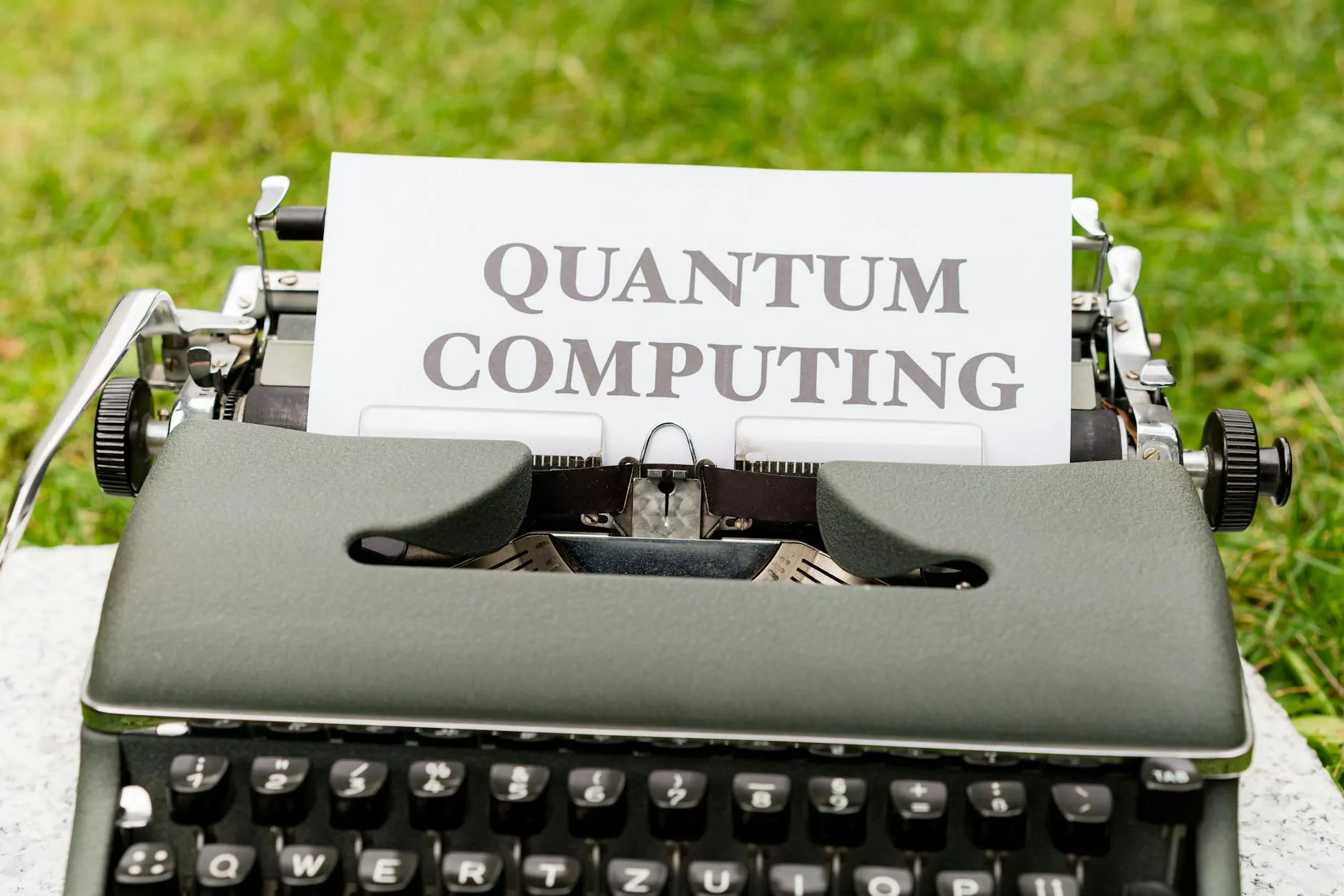
The world of web interactions is not without its challenges. One of the more frustrating issues that internet users and web developers face is the 504 error. This article aims to provide a deep dive into the 504 error, its implications in the realm of IT services and internet connectivity, and how businesses can navigate these challenges effectively.
What is the 504 Error?
The term 504 error pertains to a specific type of HTTP status code known as a Gateway Timeout error. This error indicates that a server - acting as a gateway or proxy - failed to receive a timely response from an upstream server. The implication is clear: something along the route to retrieving that web page didn't respond as expected, leading to the error.
Common Causes of the 504 Error
Understanding why a 504 error occurs can help businesses mitigate its impact. The common causes include:
- Server Overload: When a server is experiencing high traffic, it may take too long to respond to requests.
- Network Issues: Problems with the network can disrupt communication between servers, resulting in a timeout.
- Configuration Failures: Incorrect server settings can lead to inefficient request handling.
- Slow Third-Party Services: Relying on external APIs or services that are slow to respond can also trigger a 504 error.
- DNS Issues: If there are problems with DNS resolution, the server may not be able to reach upstream services.
How the 504 Error Affects Businesses
The impact of a 504 error is profound, particularly for businesses that rely on their online presence. Here’s how:
1. User Experience
Constantly encountering the 504 error can lead to an unpleasant user experience, resulting in increased bounce rates and potential loss of customers. If users cannot access information quickly and efficiently, they may turn to competitors.
2. Revenue Loss
For e-commerce sites and online service providers, delays can directly translate to revenue loss. A single 504 error can disrupt a transaction process, leaving customers frustrated and leading to abandoned carts.
3. SEO Implications
Search engines prefer sites that are responsive. Repeated 504 errors can negatively impact a site’s search ranking, further diminishing visibility and organic traffic.
How to Fix a 504 Error
Addressing a 504 error requires understanding and troubleshooting various components of your web infrastructure. Here are steps to resolve this issue:
1. Check Server Status
Start by ensuring that your server and all related components are operational. Use monitoring tools to verify performance metrics and identify any abnormalities.
2. Review Server Load
If the server is under heavy load, consider optimizing it by upgrading resources or implementing load balancing strategies.
3. Inspect Network Connectivity
Evaluate the network traffic and identify any slow connections or outages that could lead to timeout issues. Use diagnostic tools like traceroute to uncover the bottlenecks.
4. Check Configuration Settings
Incorrectly configured server settings can lead to repeated 504 errors. Ensure all configurations are correct and updated.
5. Optimize Third-Party Services
If your service relies on external APIs, make sure they are efficiently coded and functioning correctly. Consider changing to more reliable services if frequent timeouts occur.
6. Consult Your Hosting Provider
Your hosting provider can provide insights into server issues or outages. They often have strategies in place to manage high traffic loads and can assist with troubleshooting.
Proactive Measures to Prevent 504 Errors
Prevention is always better than cure. Here are some proactive measures businesses can implement:
1. Implement Caching Solutions
By caching data, you can reduce the dependency on your server and minimize the load. This ensures faster retrieval of data, reducing the likelihood of a 504 error.
2. Use Reliable DNS Services
Choose reputable DNS providers that offer fast and reliable service. This can help in preventing delays that lead to 504 errors.
3. Regular Performance Monitoring
Utilize tools for monitoring your server performance and uptime. This can help you identify issues before they escalate into significant problems.
4. Optimize Application Code
Ensuring that your web applications are efficient and well-optimized can greatly reduce server load and the likelihood of encountering 504 errors.
Conclusion
The 504 error is a common, yet manageable, issue in the digital landscape. By understanding its causes, implications, and resolution strategies, businesses can improve their web performance and user experience significantly. Incorporating proactive measures ensures that your site is resilient against such errors, leading to a more robust online presence.
For further assistance in optimizing your IT services and resolving internet connectivity issues, feel free to reach out to ValueHost, your trusted partner in IT services and computer repair.